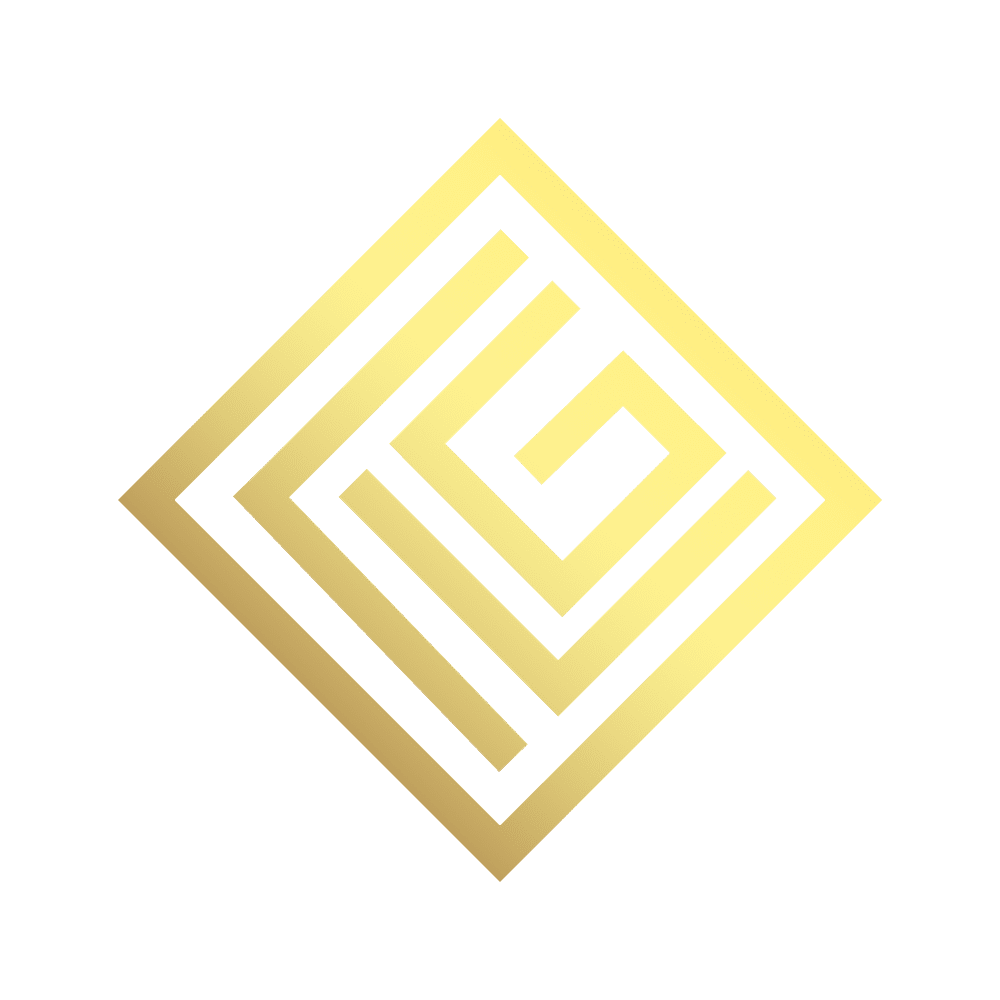How to Apply for Social Security Disability Benefits (SSDI) Online: A Step-by-Step Guide
2/26/2025 | 7 min read

Below is a straightforward, step-by-step guide on how to apply for Social Security disability benefits (SSDI) online. While this guide can help you navigate the basics, please remember that we’re here to help if you run into any problems or need personalized advice. The application process can be tricky, and missing or incomplete information can lead to delays or denials. If at any point you have questions or concerns, call us immediately so we can help protect your rights.
1. Gather Essential Information and Documents
Before you begin your online application, make sure you have the following:
Personal Information
- Full legal name, date of birth, and Social Security Number.
- Names and dates of birth for your spouse or children (if applicable).
- Banking details (account and routing number) for direct deposit of benefits.
Employment History
- Names and addresses of employers for the last 15 years.
- Job descriptions and duties.
- Approximate dates of employment.
Medical Records
- Contact information for all doctors, clinics, and hospitals you’ve visited.
- Dates of treatments, tests, or hospital stays.
- Names of any medications you’re taking, along with dosages.
- Information about any therapies or treatment plans.
Additional Supportive Documentation
- Any letters or forms from your doctors stating your limitations.
- Laboratory or imaging test results.
- Copies of relevant worker’s compensation or insurance claims, if applicable.
Tip: Having all these details readily accessible will make your online application smoother and reduce your chance of errors.
2. Create or Log In to Your “my Social Security” Account
- Visit the Official SSA Website: Go to ssa.gov.
- Create or Sign In:
- If you already have a “my Social Security” account, log in.
- If you need an account, select “my Social Security” and follow the prompts to create one. You will be asked to verify your identity using personal details like your SSN and other financial or address-related info.
Note: Make sure you’re on the official Social Security website (ssa.gov) to avoid scams or fraud.
3. Start the Disability Application
- Navigate to ‘Disability Benefits’: From the SSA home page, click on “Menu” and select “Benefits”, then choose “Disability”.
- Begin New Application: Look for an option that says “Apply for Disability” or “Start a Disability Application”.
- Complete Each Section:
- Personal & Household Info: Basic contact details, marital status, etc.
- Employment History: Provide work details for the last 15 years.
- Medical History: Add doctor/clinic info, diagnoses, medications, and treatments.
- Additional Details: Answer any questionnaires regarding how your condition affects daily activities.
Tip: Be thorough and honest. Missing medical providers or dates could delay your application.
4. Fill Out the Adult Disability Report
As part of the online process, you will likely be directed to complete the Adult Disability Report. This form is crucial because it explains how your condition impacts your ability to work and function daily.
- Detail Your Condition: Discuss your daily limitations, pain levels, and any challenges with self-care or mobility.
- Be Consistent: Make sure the details match your medical records (symptoms, diagnoses, dates of treatment).
- Include All Relevant Dates: For each doctor visit, test, or procedure, list the approximate dates if you cannot recall exact ones.
5. Sign & Submit Electronically
After you’ve completed all required sections:
- Review Everything: Double-check for spelling errors or missing information.
- Provide Electronic Signature: You’ll be asked to confirm and electronically sign your application.
- Submit: Once you click “Submit,” you should receive a confirmation number or page. Make sure to save or print it for your records.
Pro Tip: If you encounter technical issues or confusion about a specific form or question, stop and call us. It’s better to pause and seek help than to submit an error-filled application.
6. Complete Additional Forms (If Requested)
Social Security may need additional forms or medical evaluations:
- Work History Reports (SSA-3369)
- Function Reports (SSA-3373)
- Medical Releases or Updated Medical Records
Stay on top of these follow-up requests. Delaying any requested documentation can slow down your case.
7. Follow Up on Your Application
- Check Application Status: Sign in to your my Social Security account or call your local SSA office to check progress.
- Respond to SSA Letters Promptly: If you receive any notices requesting more information or scheduling consultative exams, address them immediately.
- Keep Medical Records Current: Continue treatment and keep track of new diagnoses or medications. Updating the SSA whenever your medical conditions change is important.
8. When to Call Us
Applying for disability can be a complex and overwhelming process. While some people can navigate it alone, errors or missing details may lead to a denial.
- If You’re Uncertain: Unsure how to fill out certain sections or what medical evidence to include? Give us a call.
- If You Receive a Denial: Don’t panic. Many claims are initially denied. Contact us immediately to discuss your appeals options.
- If You Feel Overwhelmed: Medical paperwork, phone calls, and tight deadlines can be exhausting. We handle these issues every day and can support you.
Important: Our law firm is focused on helping you present the strongest possible case and can guide you at any stage of the process — from initial applications to appeals and hearings.
9. Prepare for Possible Next Steps
Even if you do everything correctly, many SSDI claims are initially denied. Denials can happen for various reasons:
- Insufficient Medical Evidence
- Incorrect or Missing Employment History
- SSA Needing More Documentation
If you receive a denial, the next stage usually involves a Request for Reconsideration, and, if necessary, a hearing before an Administrative Law Judge (ALJ). We can help you through every step, including appealing within the critical deadlines.
Key Takeaways
- Gather all your personal, medical, and work documents before applying.
- Create your my Social Security account and complete the application on the official SSA website.
- Be thorough and accurate when detailing your medical condition and how it limits your ability to work.
- Call us if you have any doubts or if you face obstacles such as technical issues, SSA requests for added info, or denials.
- Stay organized and respond to all SSA requests quickly to avoid delays.
Remember: You’re not alone. If at any point you’re uncertain about how to proceed, reach out to our SSDI attorneys. We’ll make sure your documentation is complete, deadlines are met, and that you present the best possible case for receiving benefits.
How it Works
No Win, No Fee
We like to simplify our intake process. From submitting your claim to finalizing your case, our streamlined approach ensures a hassle-free experience. Our legal team is dedicated to making this process as efficient and straightforward as possible.
You can expect transparent communication, prompt updates, and a commitment to achieving the best possible outcome for your case.
Free Case EvaluationLet's get in touch
We like to simplify our intake process. From submitting your claim to finalizing your case, our streamlined approach ensures a hassle-free experience. Our legal team is dedicated to making this process as efficient and straightforward as possible.
12 S.E. 7th Street, Suite 805, Fort Lauderdale, FL 33301